 I have a unique perspective on the job of board administration. For the past 20 years I have acted as the board administrator for over 50 advisory boards as part of the PowerLink Advisory Board program. Suffice it to say I have lots of experience administering boards “the old way.” But board administration is just a small part of what I do as PowerLink Director. I also advise business owners, identify and recruit prospective board members, and facilitate board meetings. With everything else on my plate, I am highly motivated to find ways to make board administration easier and less time-consuming.
I have a unique perspective on the job of board administration. For the past 20 years I have acted as the board administrator for over 50 advisory boards as part of the PowerLink Advisory Board program. Suffice it to say I have lots of experience administering boards “the old way.” But board administration is just a small part of what I do as PowerLink Director. I also advise business owners, identify and recruit prospective board members, and facilitate board meetings. With everything else on my plate, I am highly motivated to find ways to make board administration easier and less time-consuming.
Earlier this year PowerLink started using Govenda. Without exaggeration, this has transformed board administration at PowerLink, giving me better ways to do basic tasks like scheduling meetings and creating electronic board books. It has cut my administrative time in half. These time savings and efficiencies are driven by three key factors:
-
The secure board portal and iPad app seamlessly combine multiple tools in one application.
-
It dramatically simplifies previously time-consuming, manual tasks.
-
Lastly, Govenda is incredibly easy to use – I downloaded the app and started using it with no training at all.
1. Many Applications in One
Over the years I have used a number of different tools to simplify and improve board communications, and save myself some time. Prior to Govenda, I was using four or five different tools to manage board administration and communication. As good as these options are for individual tasks, they rarely worked well together, so I still had a lot of manual effort to schedule meetings, manage communications and keep information flowing. And those tools weren’t necessarily well-suited for board business.
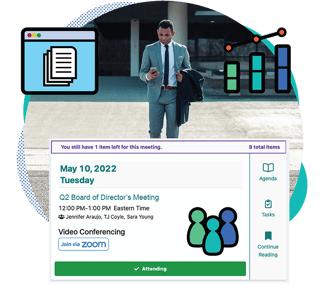 Take email, for example. Moving from mail to email is a leap ahead in time and cost savings, in large part by eliminating the printing, assembling and mailing of board packets. But email has limitations, both in terms of security and convenience, especially when sending large numbers of sensitive documents or volumes of information. It’s a great tool, but not ideal for all the ways we were using it. Likewise, I’ve used an online calendaring tool – doodle.com – to share calendars with board members. It’s a great tool, but it requires managing a separate user list and it doesn’t seamlessly integrate with other email and calendar tools. And, let’s face it, does doodle.com sound professional to you?
Take email, for example. Moving from mail to email is a leap ahead in time and cost savings, in large part by eliminating the printing, assembling and mailing of board packets. But email has limitations, both in terms of security and convenience, especially when sending large numbers of sensitive documents or volumes of information. It’s a great tool, but not ideal for all the ways we were using it. Likewise, I’ve used an online calendaring tool – doodle.com – to share calendars with board members. It’s a great tool, but it requires managing a separate user list and it doesn’t seamlessly integrate with other email and calendar tools. And, let’s face it, does doodle.com sound professional to you?
Govenda gives me all of the tools I need to manage board administration business in a single application, with built-in “hooks” to connect everything together in an easy-to-use Web portal. I set up a list of board members in the same place where I manage email communications, schedule meetings, view calendars, and upload and assemble agendas and board materials. No more switching back and forth or cutting and pasting from one application to another. I can access the calendar, the board roster, current and past meeting documents, and other information, all in one place.
2. It Simplifies Complicated Board Administration Tasks
Our advisory boards have no more than eight members, so they are smaller than many boards of directors of larger companies and nonprofits. Even with these smaller boards, however, scheduling is one of the most aggravating tasks for an administrator. My goal as the administrator is to make this arduous task easy and convenient for the board members – it has to be easy for them and it has to appear to them that it is easy for me.
The old way to do that was for the administrator to deal with all the headaches, to insulate the board members from the complexity. With Govenda, I can suggest meeting times, view board members’ availability, send a meeting invitation to all board members , and track their responses. It’s easier to schedule meetings, and it is less likely that scheduling mistakes will be made.
3. No Expertise Required — Download It and Go
 My new user experience with Govenda was remarkably uneventful. Our account was created in a few minutes, and I downloaded the app and started using it with no training – in fact, I hadn’t even seen a demonstration. There are no complicated menus to figure out, and the pages are well designed and laid out so the information and tools are easy to find and use.
My new user experience with Govenda was remarkably uneventful. Our account was created in a few minutes, and I downloaded the app and started using it with no training – in fact, I hadn’t even seen a demonstration. There are no complicated menus to figure out, and the pages are well designed and laid out so the information and tools are easy to find and use.
It was incredibly easy to use out of the gate.
It took me about 20 minutes to create a board roster by entering the contact information for the board and company members. After setting up the roster, I created my first meeting agenda and uploaded the background information documents. From start to finish, it took me about 2 hours to set it up and create the board book, less than half the time it would have taken me to accomplish the same things the old ways.
PowerLink is relatively early in its use of Govenda, but it already is having an impact in freeing administrative time and resources for other activities. And this doesn’t even account for the numerous advantages of the board portal for business owners and board members.
Other posts you might be interested in
View All Posts
Board Portal Software for Global Pharmaceutical Companies
Read More
PowerLink Advisory Board Program Selects Govenda Secure Board Portal Platform
Read More
Tools and Skills for Virtual Leaders
Read MoreSubscribe to email updates
Get updates delivered directly to your inbox.
 Board Management Software for Better Governance
Board Management Software for Better Governance Govenda Brochure
Govenda Brochure