Keeping participants engaged and on the same page is a universal challenge when running a board meeting. Forward-thinking board portal providers have built-in functionality that mitigates this issue. Meeting Presentation Mode from Govenda helps you keep meetings and presentations informative and organized, and your board members more engaged.
Disorganized, Disconnected Meetings?
Board administrators and board members handle an unending stream of documents, PDFs, and boardbooks that are continuously needing updated, organized, and distributed. Your board portal can be an invaluable resource in managing documents, agendas, and boardbooks. But how about the meeting itself? Presentation Mode from Govenda accompanies their document library and agenda building features to eliminate disorganized meetings. Keeping your participants connected and engaged is seamless with Govenda’s Presentation Mode.
Tech Tip: If you haven’t already transitioned to a paperless board portal, read more on going digital in the boardroom.
Presentation Mode: The Solution to Disconnected Meetings

With Govenda Presentation Mode, asking board members to open a document or jump to a specific page is a thing of the past. Everyone in the board or committee meeting will be in sync, following along on their devices as board book documents are presented.
Govenda Presentation Mode keeps meeting attendees on the same page, literally. As the presenter changes their screen, participants’ screens change simultaneously. This helps prevent attendee’s from zoning out and losing their place in the meeting. Whether you are hosting an in-person or virtual meeting, communication issues arise when members are referencing different documents as part of the larger meeting conversation. Participants are always on the right page with Presentation Mode, which will prevent misunderstandings and miscommunications before they even start.
Most meetings aren’t run or presented by a single person. It is as simple as a few clicks to change presenters during the meeting. Meeting admins can also assign a presenter for particular documents or agenda items. Seamlessly run through your meeting with presenters for each agenda item. Best of all, users can present and view from any supported device. Presentation Mode is supported on all Govenda supported devices across all our platforms, Govenda for Web, iPad, iPhone, and Android.
Support Secure Presentations
Govenda is hyperaware of the security concerns of boards of directors. Presentation Mode takes those security needs into account. A presentation does not override the permission sets available in Govenda. Only those in the meeting will be able to join the presentation, eliminating the security worry of having the wrong eyes or ears involved in your meetings. Documents with restricted permissions can be presented, and meeting administrators can rest assured that only users with the correct permissions will be able to see that document. Non-permitted users will see a restricted screen rather than the restricted materials. With all of the layers of security in the portal itself, presenting within Govenda extends that security to the meeting itself. Keep everyone in the meeting on the same page without concerns about security risks.
Govenda is currently hard at work on providing even more security-focused features for communication and virtual collaboration. Stay tuned for video conferencing that is integrated directly into Govenda’s secure portal.
Other posts you might be interested in
View All Posts
Govenda Launches Presentation Mode
Read More
Board Meeting Presentation Mode
Read More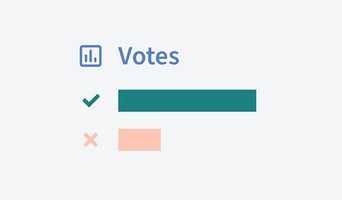
Best Practices for Board of Directors Voting Procedures in the Digital Era
Read MoreSubscribe to email updates
Get updates delivered directly to your inbox.
 Board Management Software for Better Governance
Board Management Software for Better Governance Govenda Brochure
Govenda Brochure